SVN Client for Ubuntu: RabbitVCS
The best SVN Client would definitely be an integrated file manager in which you can actually checkout, export, commit files without dealing in to the committing issues. On Ubuntu it would be Nautilus as a file browser.
TortoiseSVN is the one I was used to when working on Windows machine.
But on Ubuntu
RabbitVCS http://rabbitvcs.org/ comes to the rescue. Noticed the analogy, Tortoise on windows and Rabbit on Ubuntu :).
Just download the plugin from http://wiki.rabbitvcs.org/wiki/download which is available for most Ubuntu releases, hardy, karmic, interpid, jaunty and you will see the http://wiki.rabbitvcs.org/wiki/about/screenshots
Enjoy SVN-ing
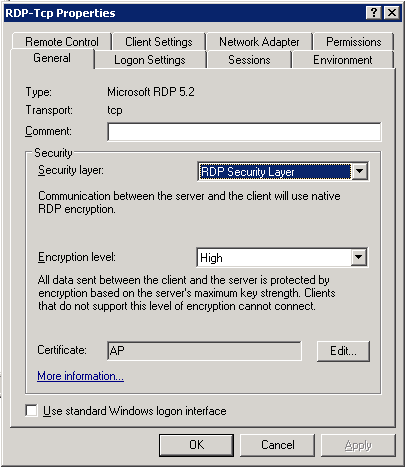
Comments
Also I am using Nautilus extension and it is really a time saver for me with integrated diff tool also.
Try removing and re-installing it again. I expect that you have installed the core and nautilus only and if required install gedit plugin as well.
Subclipse is good, but it only possible to work WITHIN Eclipse.