NesC Development
Since developing using TinyOS's NesC language is really very difficult, hence as always, Eclipse comes to rescue. Below is the Plugin location for Eclipse for NesC development. http://tos-ide.ethz.ch/wiki/index.php It is required to put the above plugin in the plugins folder in the eclipse home directory.
Also it is possible to practically debug NesC code using GDB which comes in by default with Eclipse CDT. Below is the link to proceed on howto achieve it.
http://www.tinyos.net/tinyos-1.x/doc/nesc/nesc-debugging.html Look into my post about Eclipse over Ubuntu to begin with.
TJ now you owe a coffee to me :)
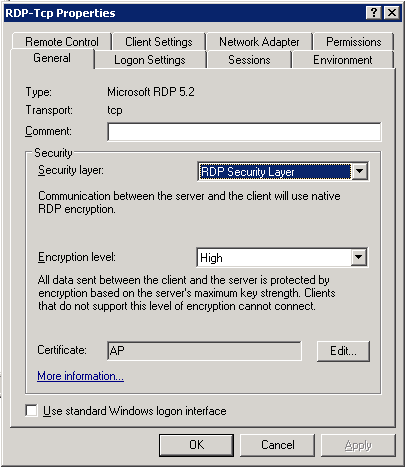
Comments