Some cure for abrupt SVN hickups.
Committing the binary files to SVN:
Normally binary files like libs, and .a wont be committed on SVN. They are prohibited to be added to your neat clean repository up there in the heavens.
Ubuntu
There are two ways to enable that. On command line, it is simple. Go to the folder where the binary files, i.e. .a and .lib are located.. Type the following, the path is just for example, you CD to your own path.
cd /development/project/library
svn add --no-ignore
svn commit
OR you can remove the global ignore rule from configuration file.
cd ~/.subversion/config
cd /etc/subversion/config
sudo svnserve -d
cd /development/project/library
sudo svn commit
Windows
On Windows you can pop up the the SVN Settings dialog, in the General Tab, you can see Global Ignore pattern text box. There is the *.a and *.lib. Just remove the entry, i.e. *.a from this text box. This will make the changes global to Subversion.
Normally binary files like libs, and .a wont be committed on SVN. They are prohibited to be added to your neat clean repository up there in the heavens.
Ubuntu
There are two ways to enable that. On command line, it is simple. Go to the folder where the binary files, i.e. .a and .lib are located.. Type the following, the path is just for example, you CD to your own path.
cd /development/project/library
svn add --no-ignore
svn commit
OR you can remove the global ignore rule from configuration file.
cd ~/.subversion/config
cd /etc/subversion/config
sudo svnserve -d
cd /development/project/library
sudo svn commit
Windows
On Windows you can pop up the the SVN Settings dialog, in the General Tab, you can see Global Ignore pattern text box. There is the *.a and *.lib. Just remove the entry, i.e. *.a from this text box. This will make the changes global to Subversion.
This would allow you to commit required files on SVN.

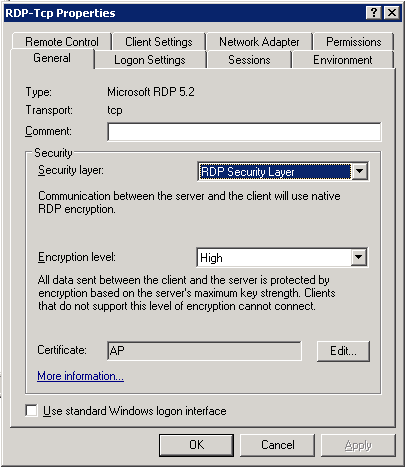
Comments