Evolution email client over Ubuntu
Since I am expecting that you would be spending more time over your Ubuntu machine, than on Windows, therefore if you were an Outlook savvy person like me, you cannot live without Evolution 2.28.1 on Ubuntu 9.10.
Ubuntu comes with a default Email client named Evolution. Evolution cannot connect with MS Exchange Sever 2007. By default Evolution will never let you connect to MS Exchange Server 2007 with "Exchange Server" selected as Server Type during Account creation wizard at the start of Evolution. Moreover if you select "Exchange Server" it takes OWA path which is the web interface for Exchange Server. So you would be expecting authentication failure with the error message about Exchange connector.
The solution is to install "evolution-mapi" from System->Administration->Synaptic Packager Manager. If this would still not solve your problem as it did with me, than you need to install the latest stable version of evolution-mapi manually from http://projects.gnome.org/evolution/download.shtml.
Now the entries for new account creation should be as below:
Server: acme.com
Username: your user name without @acme.com
Domain: whatever suites you
Press authenticate and you are through.
Enjoy Evolution over Ubuntu.
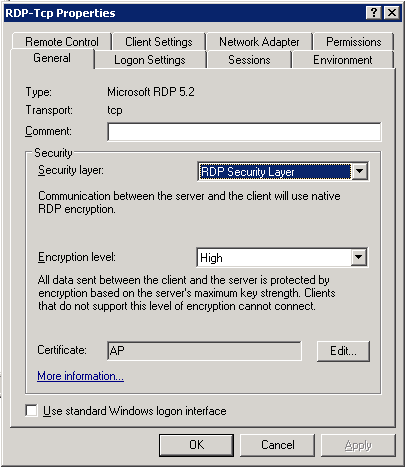
Comments