Compilers ::: Begineers Guide ::: Developer Tools ::: Articles ::: Assessments
IDE's and Compilers::: Get ahead of Turbo C/C++ 3.0 IDE. Try these compilers Free Integrated Development Environment for the C/C++ Mingw compiler (included with the package). http://www.bloodshed.net/devcpp.html http://ftp1.sourceforge.net/dev-cpp/devcpp4.zip http://ovh.dl.sourceforge.net/sourceforge/dev-cpp/devcpp4990setup.exe Snippet Compiler for C#, VB.NET and ASP.NET http://www.sliver.com/dotnet/SnippetCompiler/ http://www.sliver.com/dotnet/SnippetCompiler/SnippetCompiler.zip Beginners Guides::: Excellent guides for Beginners to Jump start on following tools Beginners Guide to Develop C/C++ Projects Using Visual C++ # Dive Into Microsoft Visual C++ 6 (360K PDF) http://www.deitel.com/books/cppHTP4/DiveIntoVCPP6.zip Beginners Guide to Develop C/C++ Projects Using Visual C++.NET # Dive Into Microsoft Visual C++ .NET (1.2MB, DRAFT PDF in ZIP file) http://www.d...
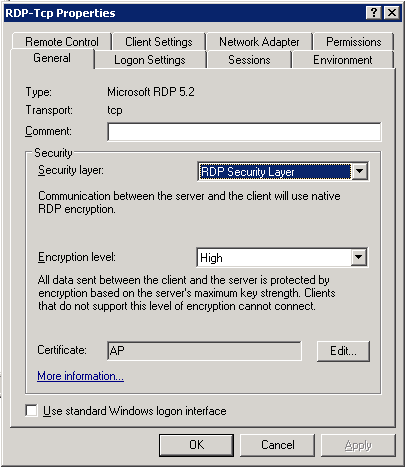
Comments